If you took the NABTEB GCE exam in 2024, you are likely excited and maybe a little anxious to find out your results. The National Business and Technical Examinations Board, known as NABTEB, usually releases the GCE results a few weeks after the exams finish.
Knowing how and where to check your results can save you a lot of time and stress. Luckily, NABTEB provides several easy ways for candidates to access their results quickly and safely.
In this article, we will walk you through everything you need to know about checking your NABTEB GCE result for 2024. From the official websites to the steps you need to take and tips on what to do if you encounter problems. So, read on to find out how to get your results easily.
How to Check Your NABTEB GCE Result 2024: Online, SMS, and Email Methods
If you sat for the 2024 NABTEB GCE (General Certificate Examination), your results are now accessible through various channels. This guide provides detailed instructions on how to check your results online, via SMS, or receive them through email.
1. Online via the Official NABTEB Portal
The primary and most reliable method to check your result is through the official NABTEB result-checking portal:-
- Go to the official NABTEB result-checking website: https://eworld.nabteb.gov.ng
- On the portal, enter your Candidate Identification Number (usually a number like 38001178)
- Select your Examination Type — for most GCE exams, this will be NOV/DEC (November/December)
- Enter the Examination Year as 2024
- Input your Card Serial Number, which you will find on the back of your scratch card (example: N123456789)
- Enter the 12-digit PIN located under the scratch-off panel on your scratch card (example: 012345678912)
- After filling in all details, click the “Submit” button to view your results
2. Receive Results via Email
- Follow the same steps as the online method above to enter your Candidate ID, exam type, year, card serial number, and PIN
- Look for the option labeled “Send Results to E-mail” and check the box to request your results via email
- Enter a valid and active email address (for example: [email protected])
- Click the “Submit” button and wait for your results to be delivered to your email inbox
3. Check Results via SMS
- If you don’t have internet access, you can check your result by sending an SMS
- Format your SMS like this: NABTEBExamNoPINExamTypeExamYear
- For example, if your exam number is 01001001, your PIN is 123456789012, exam type is ND (November/December), and year is 2024, your SMS should be:
NABTEB01001001123456789012ND2024 - Send this SMS to the number 32327
- Ensure you have enough phone credit and a good signal to send and receive the message
Make sure to follow any of the steps outlined here carefully to check your NABTEB GCE result 2024. If you don’t have a computer or internet access at home, you can visit a nearby cyber café where the staff can help you check and even print out your result for you.
We hope you found this post helpful. Please feel free to share it with friends or family members who haven’t checked their results yet, so they can also get their results easily.
If you have any questions or need help, just leave a comment below. We will respond as soon as possible to assist you.
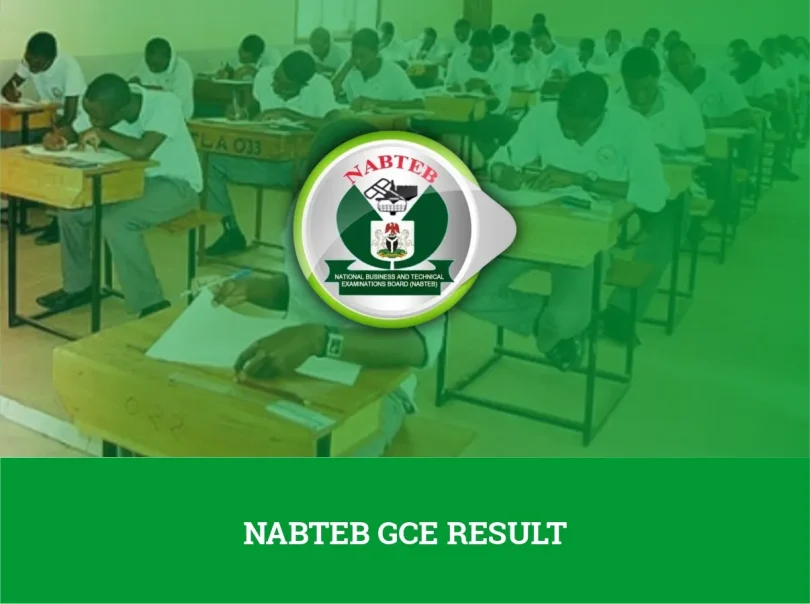

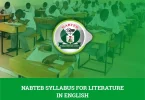
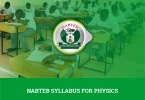

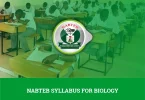

Leave a Comment