The JAMB E-Facility Portal (efacility.jamb.gov.ng) is an official online platform designed to make key admission-related activities easier and more accessible. Through this portal, candidates can create their JAMB profiles, register for exams, check admission status, print admission letters, and make corrections to their data.
This portal is important because it streamlines the entire admission process, saves time, and reduces the stress of physical visits to JAMB offices or accredited centers. Understanding how to access and use this portal correctly is important for every candidate aiming for a smooth admission journey.
In this article, you will learn what the JAMB E-Facility Portal is, why it matters, and step-by-step instructions on how to log in and make the most of its features for the 2025/2026 admission cycle.
What Can You Do on the JAMB E-Facility Portal?
The JAMB E-Facility Portal is a one-stop online platform where candidates can manage many important tasks related to their admission process. Here is a breakdown of the key services you can access on the portal:-
- Create Your JAMB Profile: Before you can register for the UTME or Direct Entry exams, you need to create your profile on the portal. This profile contains your personal information and links your details to your National Identification Number (NIN).
- Register for JAMB Exams: Once your profile is set up, you can use the portal to register for the Joint Admissions and Matriculation Board Unified Tertiary Matriculation Examination (UTME) or Direct Entry exams.
- Correct Your Data: Made a mistake while registering? The portal allows you to apply for correction of personal details such as your name, date of birth, or choice of institution without needing to visit a physical center.
- Check Admission Status: After JAMB releases admission lists, you can log in to the portal to confirm whether you have been offered admission.
- Print Your Admission Letter: Once admitted, candidates can print their official JAMB admission letters directly from the portal. This letter is required for school registration and other admission-related processes.
- Access Official Updates: The portal regularly updates candidates with official announcements, deadlines, and other important information related to admission and exams.
How to Create a JAMB Profile on the E-Facility Portal
Before you can log in and access the JAMB E-Facility Portal services, you first need to create your JAMB profile. This profile acts like your official identity within the JAMB system, linking your personal details, exam registration, and admission status. The only official website to access the JAMB E-Facility Portal is: efacility.jamb.gov.ng
- Visit efacility.jamb.gov.ng on your device.
- Find and select the “Create JAMB Profile” option on the homepage.
- This links your profile to your official identity.
- Carefully input your full name, date of birth, phone number, email address, and other requested information.
- Choose a password that’s easy for you to remember but hard for others to guess.
- Review all the information and click “Submit” to complete your profile creation.
- JAMB may send a confirmation or a profile code to verify your registration
How to Log In to the JAMB E-Facility Portal
Follow these simple steps to log in:-
- Type https://efacility.jamb.gov.ng in the address bar and press Enter.
- On the homepage, find the login button and click it to open the login page.
- Carefully type your registration number without any mistakes.
- Enter the password you created when you set up your profile.
- This is usually required for verification and communication.
- After filling out all the fields, press the login button to access your dashboard.
Please follow these login instructions carefully to avoid errors. If you have any questions or need help, feel free to ask in the comments, and we’ll respond quickly. Don’t forget to share this post with other JAMB candidates who might find it helpful.
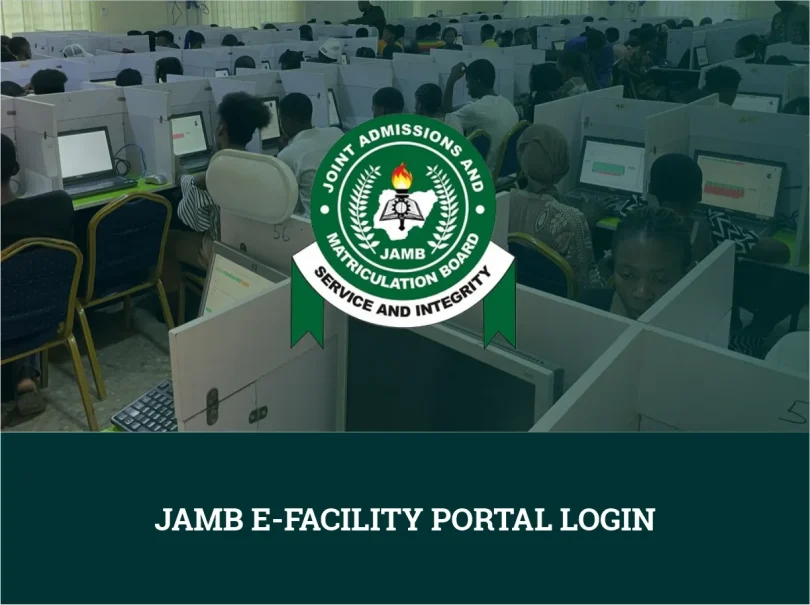






Leave a Comment