You might have come across the term “JAMB Profile Code” and wondered what it means. Sometimes, people confuse it with the JAMB Registration Number or think it’s the same as their National Identification Number (NIN). But the Profile Code is something different and very important.
The JAMB Profile Code is a unique 10-digit number that links your NIN to your JAMB profile. It’s an important step in the registration process for both UTME and Direct Entry candidates because it helps verify your identity and ensures your details are correctly captured in the JAMB system.
In this article, you will learn everything you need to know about the JAMB Profile Code for the 2026/2027 admission cycle and how to generate yours easily and quickly.
What Is a JAMB Profile Code?
The JAMB Profile Code is a unique 10-digit number that JAMB gives you after you provide your NIN. It helps JAMB identify you in their system for registration and other processes. You will need this Profile Code to:-
- Register for the UTME exam
- Buy your exam e-PIN
- Print your exam slip
- Check your results and admission status
Requirements
Before generating your Profile Code, ensure you have:-
- A valid and active phone number (preferably one registered in your name)
- Your 11-digit National Identification Number (NIN)
- At least ₦50 airtime on your phone
Note: The phone number used to generate the Profile Code must be the same one you’ll use throughout the JAMB registration process.
How to Generate Your JAMB Profile Code: Three Easy Ways
Via SMS
- Open your phone’s messaging app.
- Compose a new message in this format: NIN [space] Your 11-digit NIN
For example: NIN 12345678901 - Send the message to 55019 for UTME candidates
66019 for Direct Entry candidates - Wait for a reply containing your 10-digit Profile Code.
Cost: ₦50 per SMS
Important: Make sure your NIN is linked to your phone number. If you have problems, visit the nearest NIMC office to update your details.
2. Via USSD
- Dial this code on your phone: *55019*1*Your 11-digit NIN#
For example: 550191*12345678901# - Press the call button and follow the instructions on your screen.
- Your 10-digit Profile Code will be shown shortly.
Cost: ₦50 per USSD request
Note: Ensure you have enough airtime and that your phone number is linked to your NIN.
3. Online via JAMB e-Facility Portal
- Visit the JAMB e-Facility portal.
- Click on “Create an Account” and select “Create JAMB Profile Account.”
- Enter your email address and phone number, then click “Verify e-Mail.”
- Check your inbox for a verification link and click it to continue.
- Fill out the form with your details, including:
- Full name
- Date of birth
- Gender
- Nationality
- Choose a secure password and click “Register” to finalize.
Ensure all information provided is accurate to avoid complications during registration.
Recovering a Lost Profile Code
If you lose your Profile Code, you can retrieve it by:-
- Sending “RESEND” to 55019 or 66019 from the same phone number used during the initial request.
Frequently Asked Questions (FAQ)
Q1: What is a JAMB Profile Code?
A: JAMB Profile Code is a unique 10-digit number that links your National Identification Number (NIN) to your JAMB profile. You need it to register for the UTME or Direct Entry exams.
Q2: How do I get my JAMB Profile Code?
You can generate it by sending an SMS with your NIN to JAMB’s short code, by dialing a USSD code, or by registering online through the JAMB e-Facility portal.
Q3: How much does it cost to get the Profile Code?
Generating your Profile Code via SMS or USSD costs ₦50 each. Registering online via the JAMB portal is free.
Q4: What if I don’t receive my Profile Code after sending the SMS?
Make sure your phone number is linked to your NIN and you have enough airtime. If the problem continues, visit the nearest NIMC office or JAMB-accredited center for help.
Q6: What should I do if I lose my Profile Code?
Send “RESEND” to 55019 or 66019 from the same phone number you used to request the code. You can also log into the JAMB portal to retrieve it.
Please follow these instructions carefully to create your JAMB Profile Code. If you have any questions, feel free to ask in the comments, and we will respond shortly. Don’t forget to share this post with other JAMB candidates who might find it helpful.
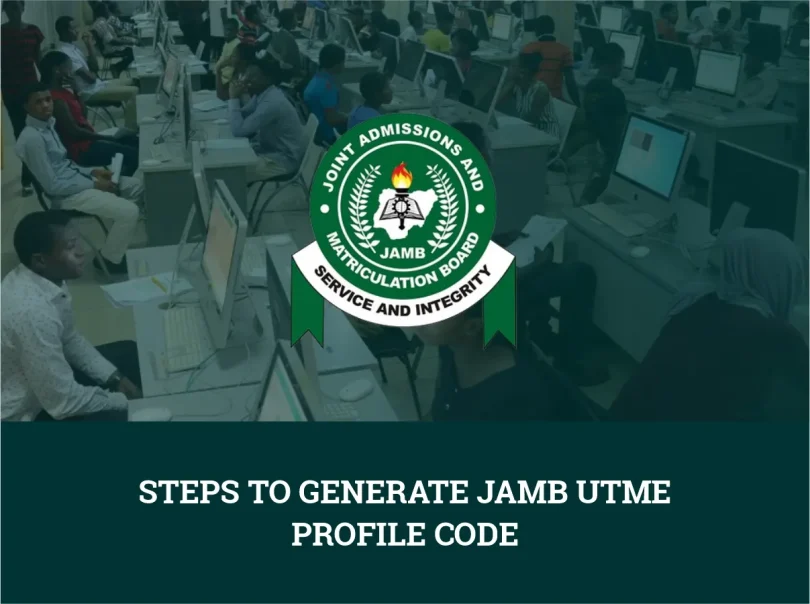






Leave a Comment