How to Check NECO Result Online – Read this article to learn how to access your NECO result online via https://result.neco.gov.ng. The process of checking your NECO result has become much more convenient as it is now available online.
If you wrote NECO and want to view, download, or print your result, you can do it all online at your convenience. This article provides all the information you need to access and print your result online. If you don’t have access to the internet and need an offline process, you will also find instructions on how to check your result using the text message method. Read on for full details.
Requirements for NECO Result Checking
Before you check your NECO result, make sure you have the following ready:-
- Your NECO Examination Number
- The Year you took the exam
- A valid email address
- A NECO Result Checking Scratch Card (details on how to purchase will be provided below)
How To Check Your NECO Result Online
Now that you are ready to check your NECO result, let us go through the simple steps to make sure you do it right:-
- First, go to the official NECO result checking portal: https://result.neco.gov.ng. This is where you will enter all your details to access your result.
- Select the Exam Year: Choose the year you sat for the exam (e.g., 2025).
- Choose the Exam Type: Select the correct exam type, like SSCE Internal (JUN/JUL) or SSCE External (NOV/DEC).
- Enter Your Token Number: This is the token you purchased earlier for checking the result.
- Enter Your Examination Number: This is the number that was assigned to you when you sat for the exam.
- Once you have filled out the form with the correct information, click on the ‘Check Result’ button. Give it a moment, and your NECO result will pop up on the screen.
- Once your result shows up, you will be able to see your scores for each subject.
- Look for the ‘Download’ button or use your browser’s download option to save a copy.
- Click the ‘Print’ button or use your browser’s print option. Just make sure your printer is connected and ready to go.
And that’s it! Checking your NECO result is as simple as that. Don’t have a token yet? Read on to see the steps you are to follow to purchase the token via www.result.neco.gov.ng.
How To Purchase The NECO Result Checking Token
Before you can check your NECO result, you need to buy a Result Checking Token. This token is a new way of accessing your result, replacing the old scratch card method. Don’t worry, it’s easy to get, and you can purchase it online.
- Start by going to the official NECO result website: https://result.neco.gov.ng.
- If you already have an account, simply log in using your email and password.
- If you don’t have an account yet, click on ‘Register’ and fill in your details to create one.
- Once you are logged in, click on ‘Purchase Token’. You will be guided through the steps to make your payment. You can pay using your debit card, which makes the process simple and secure.
- After you have completed the payment, your token will be available in your account under the ‘My Tokens’ section. This token is what you will use to check your NECO result.
Alternative Method: Checking Your NECO Result via SMS
If you don’t have access to the internet right now but still want to check your NECO result, you can easily do so via SMS. Here is how you can receive your result directly to your phone:-
- On your phone, type the following message carefully: NECOExamNoPIN*ExamYear (Make sure there are no spaces between the details). For example, if your exam number is 34567890, your PIN is 1234567890123, and you are checking the result for the year 2024, your message will look like this: NECO345678901234567890123*2024
- Once you have typed the message correctly, send it to the official NECO result-checking SMS number.
- After sending the message, you’ll receive your result directly on your phone. This method is handy when the internet is unavailable and ensures you can still check your result quickly.
I hope you now understand the steps and process for checking your NECO result both online and offline. If you have any questions or need further guidance, feel free to let us know in the comments, and we’d be happy to assist you.
Please share this post with other candidates who might need help checking their results. And if you are about to write the NECO exams, consider bookmarking this page so you can easily access it when your results are out and you need to check them.
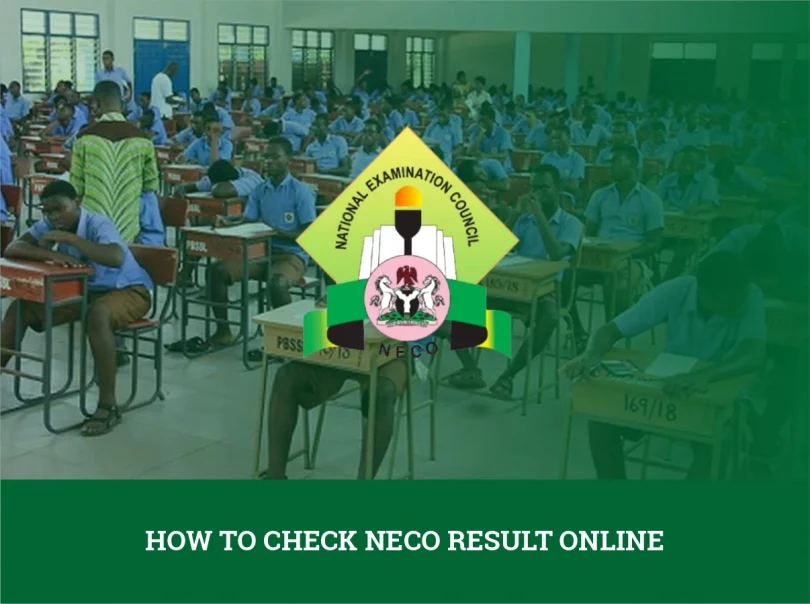





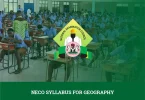
Leave a Comment