Are you having trouble accessing your JAMB profile because of the email address you used during registration? Maybe you made a mistake while typing it, or you no longer have access to that email, but you are not alone. Every year, thousands of candidates face the same issue, and the good news is that there is a solution.
JAMB now allows candidates to change or link a new email to their profile. This is especially important because your email is where JAMB sends vital updates, including information about your admission status, exam schedule, and results. Without access to it, you could miss out on important opportunities.
In this post, we will walk you through the different methods you can use to change or update your email address on your JAMB profile.
How To Change Email on JAMB Profile
If you are having trouble accessing your JAMB profile or your email is not linking properly, here are three simple methods you can use to resolve the issue and update your JAMB email.
Open a New Email Account With the Same Address as the One on Your JAMB Profile
This option is only possible if the email address linked to your JAMB profile is still available and hasn’t already been taken. For instance, if the email on your JAMB profile is [email protected] and it’s not in use by anyone else, you can go ahead and create a brand-new Gmail account with that same address.
- Visit the email provider’s website (like Gmail.com).
- Click on the option to “Create Account” or “Sign Up.”
- Type in the exact email address you used when registering for JAMB.
- Choose a new password for the account.
- Follow the steps to confirm your phone number and accept the terms of use.
Once you finish these steps, the new email account will be active and match the one on your JAMB profile. You can now use it to log into your JAMB portal and receive important updates.
Go to a JAMB Office or Accredited Centre to Link Your Email
If the email on your JAMB profile is no longer available or you would rather use a different email, there’s another way. You can walk into any nearby JAMB office or accredited CBT centre and request that your email be linked manually.
- Visit a JAMB office or any accredited centre close to you.
- Ask for the JAMB Email Linking Form.
- Pay a small fee of ₦500 for the service.
- Provide your correct email address, JAMB registration number, and profile code.
- Fill the form and then do your thumbprint to verify your identity.
Once you are done, a JAMB official will update your email through the CAPS portal. After that, you’ll get a confirmation email from JAMB along with a new password you can use to log into your JAMB profile.
Link Your Email by Sending an SMS to 55019
If you still have the phone number you used to register for JAMB, this is the fastest and easiest way to link your email to your JAMB profile; no need to go anywhere.
- Open your phone’s messaging app.
- Type this message:
email your-email-address
(For example: email [email protected]) - Send the message to 55019 using the same phone number you used during your JAMB registration.
- You’ll be charged ₦50 for the SMS.
After a few moments, JAMB will send you an email with a new password. You’ll use that password to log into your JAMB profile.
We hope you found at least one of the methods we shared helpful. If you have any questions about this post, feel free to ask them in the comments, and we will reply shortly.
And please don’t forget to share this with others who might need the information. It could really help someone.
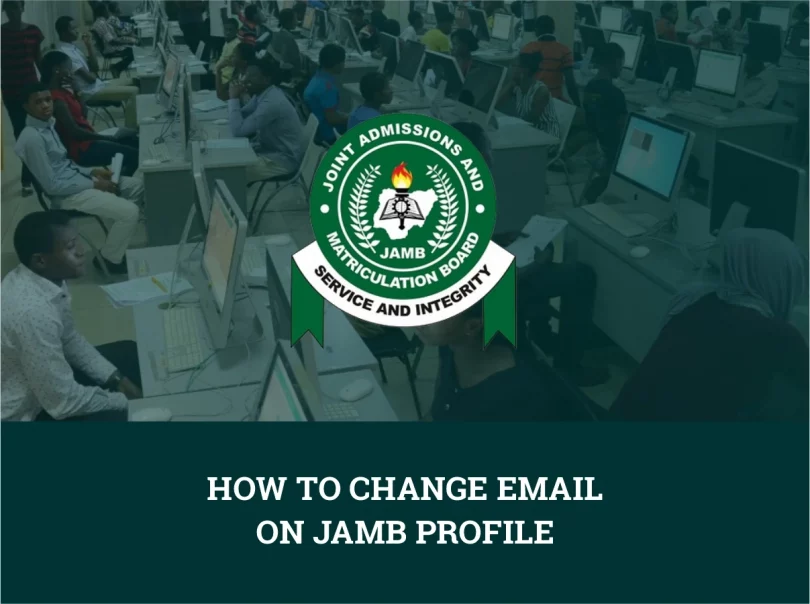






Leave a Comment