If you have recently received your JAMB admission offer for 2026, congratulations. Before you start celebrating, there is one important step to complete: printing your JAMB admission letter.
The JAMB admission letter is an official document issued by the Joint Admissions and Matriculation Board (JAMB). It confirms that you have been admitted into your chosen institution. The letter contains key details such as your name, institution, program, and admission status.
In this article, we will guide you through everything you need to know about printing your JAMB admission letter in 2026.
Why You Need to Print Your JAMB Admission Letter
Printing your admission letter is not just a formality; it serves several important purposes:-
- Proof of Admission: It’s the official proof that JAMB has offered you admission.
- School Registration: Most institutions require you to submit this letter during the registration process.
- Future Reference: You might need it for scholarship applications, transcript requests, or other official purposes.
How to Print Your JAMB Admission Letter for 2026/2027
Once the admission process for the university or institution you applied to has been completed and the admission list has been officially released, you can proceed to check, accept, and print your JAMB admission letter. This letter is important because it confirms your admission and is required for further school registration. Follow these simple steps to get your JAMB admission letter printed:-
Before printing your admission letter, you need to confirm your admission status on the JAMB official website.
- Visit www.jamb.gov.ng
- Click on Check Admission Status
- Enter your JAMB registration number
- If you see the message “Admission Offered,” it means you have been admitted and can proceed to print your admission letter.
After confirming your admission:-
- Go to the JAMB CAPS portal: https://portal.jamb.gov.ng/efacility/
- Log in using your JAMB registration number and password
- Look for the option labeled “Admission Letter” or “Print Admission Letter.”
- Click on it to view your admission letter details
- Connect your device to a printer
- Click Print or choose Download PDF if you want to save it and print later
- Ensure the printout is clear, legible, and contains all the necessary details such as your name, institution, and course.
Printing Your JAMB Admission Letter at a JAMB Accredited Center
If you don’t have access to a printer or find it difficult to print your admission letter yourself, you can visit any JAMB-accredited center near you. At the center, simply provide your JAMB registration number and other required details to the staff. They will help you print your admission letter on the spot.
Note that you will need to pay a small token or service fee for this printing service, which varies depending on the center.
When printing your admission letter, make sure the letter is printed in color and that all details such as your name, institution, program, and admission status are clear and visible. A colored printout is often preferred or required by institutions to avoid issues during school registration.
Did you find these guidelines easy to understand? If you have any questions or need more help, feel free to ask in the comments below, and we will respond as quickly as possible. Also, don’t forget to share this article with others who might be interested in the JAMB admission letter printing process.
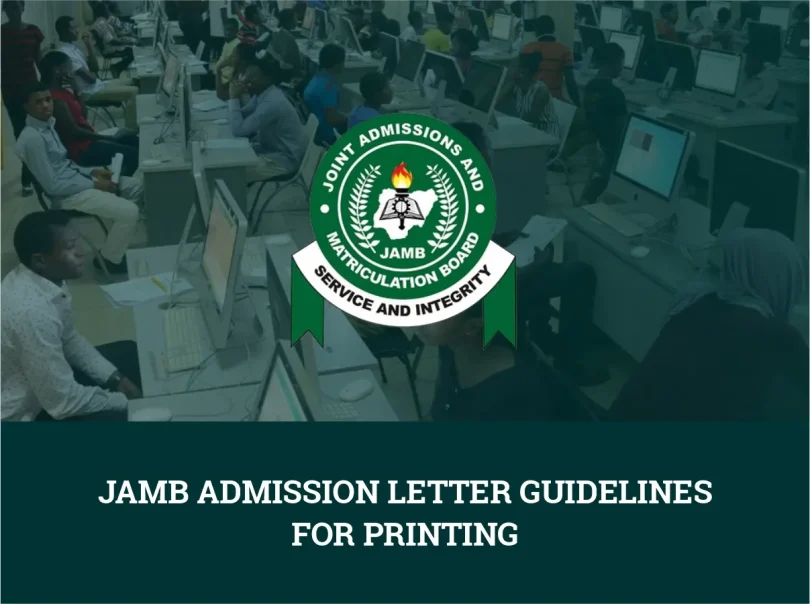






Leave a Comment