The NABTEB GCE registration portal for the November/December examination is now officially open! If you are interested in writing the NABTEB GCE exams this year, you can easily apply online through the official registration portal.
The process is simple and designed to help candidates register quickly without hassle. In this article, you will find all the important information you need, including the cost of the registration form, step-by-step instructions on how to apply, and useful guidelines to ensure your application is successful.
How Much Does NABTEB GCE Registration Cost?
The registration fees for the NABTEB GCE exams are as follows:-
- National Business Certificate (NBC) & National Technical Certificate (NTC): ₦18,250
- Advanced National Business Certificate (ANBC) & Advanced National Technical Certificate (ANTC): ₦20,250
- Late registration attracts an extra ₦5,000 fee
These fees cover exam administration, biometric registration, e-learning access, result checking, and an information VCD.
How to Register for NABTEB GCE 2024 (Step-By-Step)
Registration starts by purchasing a Registration PIN. This PIN acts as your entry key for online registration. You can get it from:-
- NABTEB Zonal Offices across Nigeria (Abuja, Kaduna, Osogbo, Enugu, Benin City, Yola)
- Liaison Office in Abuja
- National Headquarters at Ikpoba Hill, Benin City
- State Offices nationwide
Make sure to keep the PIN, serial number, and payment receipt safe, as you will need these during registration.
Before registering online, you need to visit a cybercafé or an approved center for biometric data capture. This includes scanning your fingerprints and uploading your passport photo. Biometric capture is mandatory, you cannot complete your registration without it. Make sure your name and details match exactly what is on your registration card and PIN.
After biometric capture, proceed to the official NABTEB online registration portal at novdec.nabteb.gov.ng.
Fill in your details carefully, including:-
- Your registration PIN and serial number
- Personal information (name, date of birth, gender)
- Subject selections for the exam
- Upload a passport photograph (160×200 pixels, less than 30KB)
Once done, print your registration slip and photocard immediately. These documents are proof of your registration and will be needed during the exam.
Guidelines For NABTEB GCE 2024 Registration
Registering for the NABTEB GCE exams requires careful attention to details. To help you avoid common pitfalls and ensure your registration is successful, follow these important tips:-
- Avoid multiple registrations with the same details. NABTEB disqualifies candidates who register more than once using different PINs or information.
- Choose a trusted cybercafé or center with stable internet connectivity to avoid disruptions during online registration.
- Your fingerprints and passport photograph must be captured and uploaded at an approved biometric center before you begin online registration. Failure to do this will prevent you from completing your registration.
- Your photograph should be in color, passport-sized, with a white background. The image must meet NABTEB’s size requirements (160×200 pixels, less than 30KB). Photos with hats, sunglasses, or low-quality resolution will be rejected.
- Your full name, date of birth, and other details must be accurate and consistent with your identification documents. Mistakes here can cause problems during exam verification and result release.
- Select only the subjects you intend to write. Changing subjects after registration is generally not allowed.
- Avoid unauthorized agents or websites to prevent fraud. Pay your registration fees only at NABTEB offices, approved centers, or authorized banks.
- Visit www.nabteb.gov.ng, the specific GCE portal for official updates, announcements, and any changes to the registration process.
- If you face any issues during registration, reach out to NABTEB via their official phone lines or email. Avoid rumors or unverified advice from social media.
Did you find these registration instructions helpful? If yes, please share this post with other candidates who are preparing for the NABTEB GCE November/December 2024 examination.
Don’t forget to check our page regularly for more useful information about NABTEB exams, including the full timetable, study tips, result checking guides, and much more.

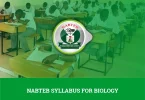




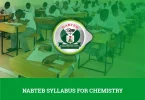
Leave a Comment