If you are preparing to write WAEC Computer Studies, the WAEC has designed a syllabus for Computer Studies that will serve as an effective guide for you. The WAEC syllabus for Computer Studies shows you everything you need to study, understand, and practice to pass the exam confidently. Whether you are in school or studying on your own, this syllabus is like a map that points you in the right direction.
Based on the national school curriculum, the WAEC syllabus focuses on important topics and real-life computer skills. This aims to test students’ understanding, skills, and ability to solve problems using technology, which is very important in today’s digital world. In this article, we will walk you through all you need to know about the WAEC syllabus for Computer studies, the aims and objectives, the topics you need to understand, and tools required for the exam, exam time, and other important information. Read this article carefully!
What The Exam Syllabus Aims to Achieve
WAEC uses the Computer Studies syllabus to check how well students understand the basics of computers and how to use them in everyday life. Students are expected to know what a computer is, how it works, and what it is used for. They should be able to use simple computer tools like the mouse, keyboard, flash drives, and other devices confidently. It’s also important for them to be familiar with common programs such as Microsoft Word for typing documents and Microsoft Excel for working with numbers and creating tables.
In addition, students should learn how to stay safe online, protect their information, and use the internet in a responsible way. They are also expected to solve simple problems using basic programming skills and understand how to give instructions that a computer can follow. Knowing how to save, move, delete, and organize files properly is also part of the syllabus. All these skills will help students build a strong foundation in computer studies and prepare them for higher education or future careers in technology.
WAEC Syllabus for Computer Studies
The WAEC Computer Studies syllabus for 2026/2027 outlines the essential topics and skills that candidates must understand and be able to explain. This comprehensive guide is structured around key thematic areas, each encompassing specific sub-concepts. Here is the overview and topics in the syllabus that candidates are expected to understand:
Computer Evolution and History
- Early devices (pre-19th Century devices) like the Abacus, the Slide Rule, Napier’s Bones, and Pascal’s Calculator, Leibniz multiplier, Jacquard loom, Babbage’s analytical engine, Hollerith Census Machine, Burrough’s Machine.
- Modern devices (20th Century to Present): ENIAC, EDVAC, UNIVAC, Desktop PCs, Laptops, Tablets, Notebooks, and Palmtops.
- Learn the contributions of inventors like Charles Babbage and Hollerith.
Fundamentals of Computing
- Overview of Computing Systems: Definition and components of a computer system.
- Data and Information: Understanding the distinction between data and information.
Computer Ethics and Human Issues
- Security and Ethics: Issues like viruses, worms, Trojan horses, hackers, spammers, and preventive measures such as antivirus software, firewalls, and encryption.
- Legal Issues: Copyright, ownership rights, privacy, cybercrimes, identity theft, internet fraud, hacking.
Computer Hardware
- Input Devices: Keyboard, mouse, scanner, joystick, light pen.
- Output Devices: Monitor, printer, speaker, plotter.
- Central Processing Unit (CPU): Components like the Arithmetic and Logic Unit (ALU), the Control Unit.
- Memory Unit: Primary (ROM, RAM) and secondary (floppy disk, hard disk, CD, flash drive) memory.
- Logic Circuits: AND, OR, NOT gates; truth tables; NAND, NOR, XOR gates.
Computer Software
- System Software: Operating systems, utility programs.
- Application Software: Word processors, spreadsheets, databases, graphics, presentation software.
Computer Applications
- Word Processing: Document creation and formatting.
- Spreadsheets: Data organization and analysis.
- Databases: Data storage, retrieval, and management.
- Graphics: Image creation and manipulation.
- Presentation Software: Slide creation and delivery.
Managing Computer Files
- Computer Files Concepts: Files, records, fields, data items.
- File Structures: Serial, sequential, indexed, random.
- File Operations: Create, delete, retrieve, insert, copy, view, update, open, close.
- File Security: Backup, antivirus, passwords, labeling.
Basic Computer Operations
- Booting and Shutting Down: Cold and warm booting processes.
- Data Conversion: Understanding how computers convert data to information.
Information and Communication Technology (ICT)
- Communication Systems: Overview of communication technologies.
- Internet: Usage and services.
- Email Services: Electronic mail protocols and usage.
- Networking: Types and configurations.
- World Wide Web (WWW): Browsing and web technologies.
- Cables and Connectors: Types and functions.
Developing Problem-Solving Skills
- Programming Languages: High-level languages, BASIC programming.
- Algorithms and Flowcharts: Design and Interpretation.
- Development Cycles: Systems Development Cycle, Program Development Cycle.
Required Tools and Equipment
To practice well, these tools are needed:
- Computers and laptops
- Printers and scanners
- Phones
- USBs and memory cards
- Internet connection
- Software like MS Word, Excel, CorelDraw, BASIC program
Examination Scheme
There are 3 papers, and you must take all of them:
- Paper 1: 50 multiple-choice questions (1 hour, 25 marks).
- Paper 2: 5 essay questions, answer any 3 (1 hour, 30 marks).
- Paper 3: Practical skills (school candidates) / Practical work (private candidates), 3 questions (2 hours, 45 marks).
Recommended Textbooks
For a comprehensive understanding and to ensure thorough preparation, candidates should study each topic in detail, practice relevant exercises, and refer to the recommended textbooks. This approach will enhance both theoretical knowledge and practical skills necessary for success in the WAEC Computer Studies examination. Candidates are advised to consult the following WAEC-approved textbooks to supplement their study:
- New Computer Studies by Otuka et al. Learn Africa
- Online with Computer for SSS by Adedapo F.O. et al. Rasmed Publications
- My Computer for SSS 1, 2, 3 with Practical Training CD by Emmanuel Addan. Valueplus Publications Ltd
- Computer Studies for Senior Secondary Schools. University Press
Conclusion
Studying Computer Studies for WAEC is not just about passing the exam, but about preparing for life in a digital world. Computers are used in almost every career today, so learning how to use them well gives you an advantage for the future. Ensure you read the syllabus carefully, practice with real computers as much as possible, and understand how things work.
Candidates are advised to use past questions to test themselves, ask teachers questions, and use the internet wisely when learning. By following the WAEC syllabus for computer studies and with the right preparation, candidates can succeed in the examination. Do not hesitate to visit the comment section if you have any questions!
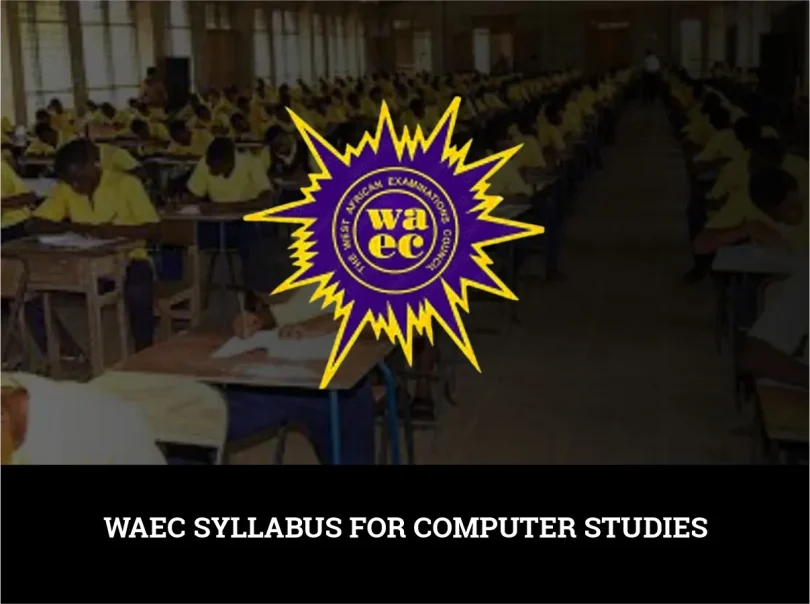





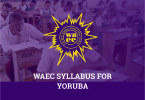
Leave a Comment