Do you need assistance on how to check the WAEC GCE Result online for 2025? Following the release of the WAEC GCE results, most candidates are confused about how to check their results to know if they have passed the examination or not. This is a common problem for the majority of WAEC candidates, but with the proper guidance, you can scale through the challenge.
WAEC has released the results of candidates who registered and sat for the West African Examination Council for 2025. As an external examination, candidates will not get their results from the schools where they registered and wrote the examination, but rather, candidates will get to check their results through the approved WAEC channel.
To check your 2025 WAEC GCE result, you can use either the online portal or the SMS method. The guidelines on how to check the WAEC GCE result to find out if you have ace the subjects that you took in the examination are here on this page. Kindly read through the guidelines provided and learn the steps on how you can check the WAEC GCE Result Online for 2025 with ease.
Has WAEC Released the GCE Result for 2025?
Yes, through its official platform, the West African Examination Council has announced the release of the GCE results for 2025. Candidates who enrolled and sat for the examination can now check their results online by using the scratch card or through the Short Message Service (SMS). The steps on how to achieve these are simple if you follow the guidelines that have been provided.
Guidelines on How to Check WAEC GCE Result Online for 2025
Here is the step on how to check the WAEC GCE result online. Whether you are a candidate, a parent, or a guardian, and you want to know the steps on how to check the WAEC GCE Result for 2025. This is the step to follow.
Below are step-by-step guidelines for the online option:
- Visit the Official WAEC Result Portal: Go to www.waecdirect.org.
- Enter Your Examination Number: Input your 10-digit WAEC Examination Number. This comprises your 7-digit centre number followed by your 3-digit candidate number (e.g., 4123456789).
- Select Examination Year: Choose “2025” from the drop-down menu.
- Select Examination Type: Choose “PRIVATE CANDIDATE RESULT”.
- Enter Your e-PIN Voucher Details: PIN: Enter the Personal Identification Number found on your e-PIN voucher. Serial Number: Enter the Serial Number also found on your e-PIN voucher.
- Submit Your Details: Click on the “Submit” button and wait for your result to be displayed on the screen.
Note: The e-PIN and Serial Number are typically found on the Smart Identity Card used during the examination
How to Check WAEC GCE 2025 Result via SMS
- Compose a New SMS: Open your phone’s messaging app and create a new message.
- Enter the SMS Format: Type the following in the message body: WAEC*ExamNo*PIN*ExamYear.
- Send the SMS: Send the message to the short code 32327. This service is available for MTN, Celtel, and Glo subscribers.
- Wait for Your Result: You will receive an SMS containing your result.
Note: Ensure there are no spaces in the SMS format. Each SMS costs ₦30. Each e-PIN can be used up to five times to check a particular result.
Troubleshooting & Support
- No Result Found: If the portal indicates that no result is available for your details, ensure that your Examination Number, PIN, and Serial Number are correctly entered. If the issue persists, contact WAEC support.
- Technical Issues: For problems accessing the result portal or other technical difficulties, you can reach out to WAEC support via: Email: Online Support, or Phone: 01-9049320 or 0700-828-3272.
Helpful Tips
- Purchase of e-PIN: e-PIN vouchers can be obtained from authorized dealers, banks, or WAEC offices.
- Result Validity: Your WAEC GCE result is a crucial document for academic and career pursuits. Ensure you print and securely store a copy for future reference.
We hope this article has been of great help to you. If you have any questions or further inquiries kindly drop them in the comment box below.
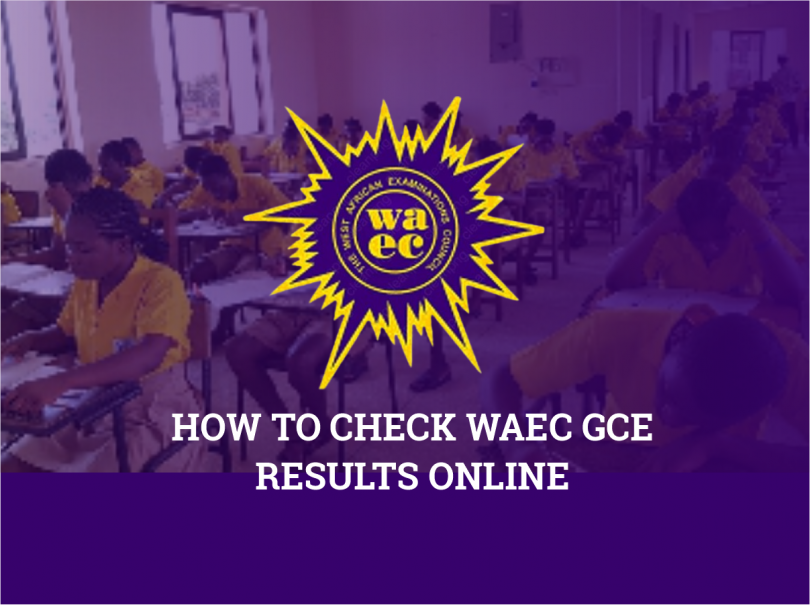






Leave a Comment